
Project CARS 3 (2020) is a new racing game for PC. Journey from weekend warrior to racing legend & experience the thrill & emotion of authentic racing. Own, upgrade and personalise hundreds of cars, customise your driver, tailor every setting & play the way you want in YOUR Ultimate Driver Journey.
File №1. Game version: 1.0.0.0.0643. +3 options by MrAntiFun/WeMod
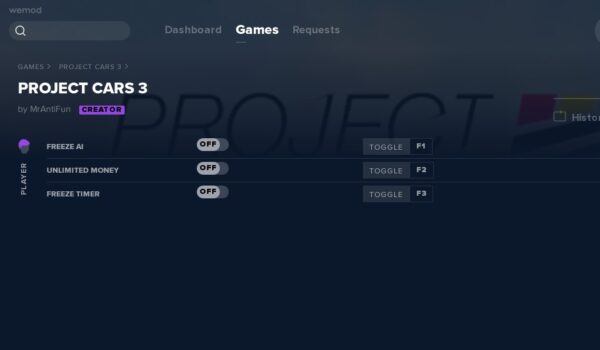
Functions:
- F1 – Freeze Ai
- F2 – Infinite Money
- F3 – Freeze Timer
– Download
Cheat Engine Table +5 by ndck76. Game version: 1.0+.

Options:
- [x] – 1,000,000,000 Bank Money (purchase any item first in the Garage, then exit the Garage and enter back and see if the amount has change)
- [x] – Set Player Level 99 (you need to activate it first and then deactivate it)
- [x] – Level 99 Car XP (acivate this option after finishing a race)
- [x] – Event XP (acivate this option after finishing a race)
- [x] – Player Level 99
Notes:
1. Made backup of your saves before using ane cheats.
2. This table designed for offline mode only, don’t try use it in online.
– Download
At the moment you can download cheat engine table for latest game version (1.0.0.0.0643+ Steam). Trainer for Project CARS 3 by MrAntiFun already available. Keep for updates.
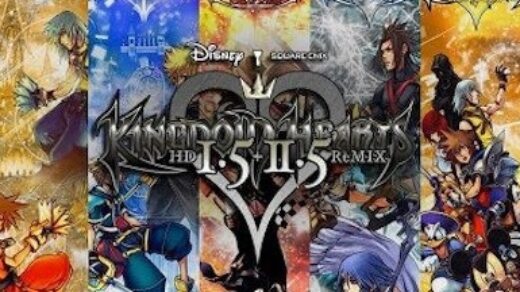











Nothing works except money .
I mean when i finish race , i can see the lot of XP , but when i come back on the menu , im still level 1 ( car , and player level ) .
Sad .
So how do you use this .ct file? where do you put it? how do you activate it? is there a GUI? so many questions
useless without instructions how to use it
You can read the ct file by opening it with Notepad+
Could you implement an option to pause the time/laptime ?
I am struggeling to get the laptime under 1.32 in PaceSetter on Sakitto Sprint.
you use cheat engine